How to connect Windows Live Mail 2011 to your email
To add your email account to Windows Live Mail 2011, go to the
Menu item, select Options then
Email Accounts. Click the Add
button. Leave the default selection and click next.
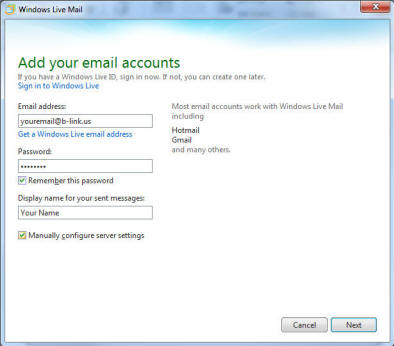
Email Address should be your full email address. Enter your
password. Then enter your name. Be sure to check the box
that says Manually configure server settings.
Click next.
On this screen leave Server type as POP.
Server address should be mail.b-link.us in both
locations on the screen. Be sure to check the check
box for "Requires authentication". Also,
Logon user name should be your full email address.
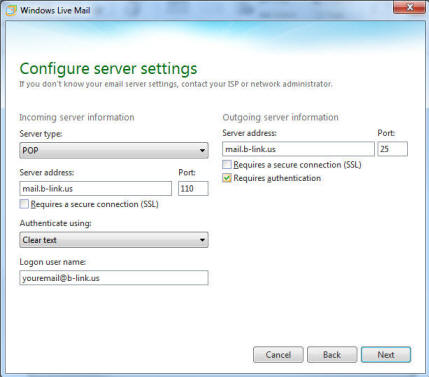
Click next then Finish.
